diff options
| author | 2017-06-28 05:25:08 -0700 | |
|---|---|---|
| committer | 2017-06-28 05:30:24 -0700 | |
| commit | 441fb052d7e662565662ab56197b0459638d9398 (patch) | |
| tree | e5cf70f497bf586e92b1dec636073509c68a143a /tensorflow/docs_src | |
| parent | ab4f01025175f98970e0d391ef1c45e818ac443d (diff) | |
Minor changes to tfdbg docs.
Update the fix for the `debug_mnist` example to use `tf.nn.sigmoid_cross_entropy_with_logits`.
PiperOrigin-RevId: 160397398
Diffstat (limited to 'tensorflow/docs_src')
| -rw-r--r-- | tensorflow/docs_src/programmers_guide/debugger.md | 45 |
1 files changed, 25 insertions, 20 deletions
diff --git a/tensorflow/docs_src/programmers_guide/debugger.md b/tensorflow/docs_src/programmers_guide/debugger.md index c369ff1737..710f19b424 100644 --- a/tensorflow/docs_src/programmers_guide/debugger.md +++ b/tensorflow/docs_src/programmers_guide/debugger.md @@ -1,6 +1,6 @@ # Debugging TensorFlow Programs -[comment]: TODO(barryr): Links to and from sections on "Graphs" & "Monitoring Learning". +<!-- [comment]: TODO(barryr): Links to and from sections on "Graphs" & "Monitoring Learning". --> [TOC] @@ -84,7 +84,7 @@ we ship it with the @{$python/tfdbg#Classes_for_debug_dump_data_and_directories$`debug_data`} module. -TIP: You can also write your own custom filters. See +Note: You can also write your own custom filters. See the @{tfdbg.DebugDumpDir.find$API documentation} of `DebugDumpDir.find()` for additional information. @@ -103,10 +103,15 @@ dictionaries displayed on the screen. 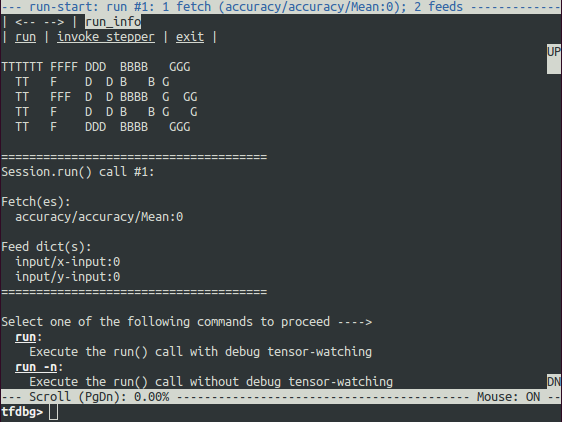 -This is what we refer to as the *run-start CLI*. If the screen size is -too small to display the content of the message in its entirety, you can resize -it or use the **PageUp** / **PageDown** / **Home** / **End** keys to navigate -the screen output. +This is what we refer to as the *run-start CLI*. It lists the feeds and fetches +to the current `Session.run` call, before executing anything. + +If the screen size is too small to display the content of the message in its +entirety, you can resize it. + +Use the **PageUp** / **PageDown** / **Home** / **End** keys to navigate the +screen output. On most keyboards lacking those keys **Fn + Up** / +**Fn + Down** / **Fn + Right** / **Fn + Left** will work. Enter the `run` command (or just `r`) at the command prompt: @@ -168,7 +173,7 @@ Try the following commands at the `tfdbg>` prompt (referencing the code at | **`run`** | | **Proceed to the next Session.run()** | `run` | | | `-n` | Execute through the next `Session.run` without debugging, and drop to CLI right before the run after that. | `run -n` | | | `-t <T>` | Execute `Session.run` `T - 1` times without debugging, followed by a run with debugging. Then drop to CLI right after the debugged run. | `run -t 10` | -| | `-f <filter_name>` | Continue executing `Session.run` until any intermediate tensors passes the specified Tensor filter (causes the filter to return `True`). | `run -f has_inf_or_nan` | +| | `-f <filter_name>` | Continue executing `Session.run` until any intermediate tensor triggers the specified Tensor filter (causes the filter to return `True`). | `run -f has_inf_or_nan` | | | `--node_name_filter <pattern>` | Execute the next `Session.run`, watching only nodes with names matching the given regular-expression pattern. | `run --node_name_filter softmax.*` | | | `--op_type_filter <pattern>` | Execute the next `Session.run`, watching only nodes with op types matching the given regular-expression pattern. | `run --op_type_filter Variable.*` | | | `--tensor_dtype_filter <pattern>` | Execute the next `Session.run`, dumping only Tensors with data types (`dtype`s) matching the given regular-expression pattern. | `run --tensor_dtype_filter int.*` | @@ -238,11 +243,13 @@ tfdbg> run -f has_inf_or_nan > use "run -f" to have tfdbg run until any tensor triggers that filter (cause > the filter to return True). > -> ``` -> # In python code: +> ``` python > sess.add_tensor_filter('my_filter', my_filter_callable) +> ``` > -> # Run at tfdbg run-start prompt: +> Then at the tfdbg run-start prompt run until your filter is triggered: +> +> ``` > tfdbg> run -f my_filter > ``` @@ -252,7 +259,7 @@ for more information on the expected signature and return value of the predicate 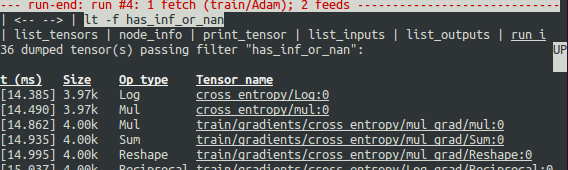 -As the screen display indicates, the `has_inf_or_nan` filter is first passed +As the screen display indicates on the first line, the `has_inf_or_nan` filter is first triggered during the fourth `Session.run()` call: an [Adam optimizer](https://www.tensorflow.org/api_docs/python/tf/train/AdamOptimizer) forward-backward training pass on the graph. In this run, 36 (out of the total @@ -341,13 +348,13 @@ of a `ps` command. To fix the problem, edit `debug_mnist.py`, changing the original line: ```python -diff = y_ * tf.log(y) +diff = -(y_ * tf.log(y)) ``` -to the following: +to the built-in, numerically-stable implementation of softmax cross-entropy: ```python -diff = y_ * tf.log(tf.clip_by_value(y, 1e-8, 1.0)) +diff = tf.nn.softmax_cross_entropy_with_logits(labels=y_, logits=logits) ``` Rerun with the `--debug` flag as follows: @@ -517,8 +524,8 @@ python -m tensorflow.python.debug.cli.offline_analyzer \ The `Session` wrapper `DumpingDebugWrapperSession` offers an easier and more flexible way to generate file-system dumps that can be analyzed offline. -To use it, simply call the `tf_debug.DumpingDebugWrapperSession` method in the -program being debugged. For example: +To use it, simply wrap your session in a `tf_debug.DumpingDebugWrapperSession`. +For example: ```python # Let your BUILD target depend on "//tensorflow/python/debug:debug_py @@ -530,11 +537,9 @@ sess = tf_debug.DumpingDebugWrapperSession( sess, "/shared/storage/location/tfdbg_dumps_1/", watch_fn=my_watch_fn) ``` -`watch_fn=my_watch_fn` is a `Callable` that allows you to configure what +The `watch_fn` argument accepts a `Callable` that allows you to configure what `tensor`s to watch on different `Session.run()` calls, as a function of the -`fetches` and `feed_dict` to the `run()` call and other states. See -@{tfdbg.DumpingDebugWrapperSession.__init__$the API doc of DumpingDebugWrapperSession} -for more details. +`fetches` and `feed_dict` to the `run()` call and other states. ### C++ and other languages |
