Tips & FAQ
==========
+ [Bitmap Subsetting](#bitmap-subsetting)
+ [Capture a `.skp` file on a web page in Chromium](#skp-capture)
+ [Capture a `.mskp` file on a web page in Chromium](#mskp-capture)
+ [How to add hardware acceleration in Skia](#hw-acceleration)
+ [Does Skia support Font hinting?](#font-hinting)
+ [Does Skia shape text (kerning)?](#kerning)
+ [How do I add drop shadow on text?](#text-shadow)
* * *
Bitmap Subsetting
-----------------------------------------------------
Taking a subset of a bitmap is effectively free - no pixels are copied or
memory is allocated. This allows Skia to offer an API that typically operates
on entire bitmaps; clients who want to operate on a subset of a bitmap can use
the following pattern, here being used to magnify a portion of an image with
drawBitmapNine():
SkBitmap subset;
bitmap.extractSubset(&subset, rect);
canvas->drawBitmapNine(subset, ...);
[An example](https://fiddle.skia.org/c/@subset_example)
* * *
Capture a `.skp` file on a web page in Chromium
-----------------------------------------------------------------------------
Use the script `experimental/tools/web_to_skp` , *or* do the following:
1. Launch Chrome or Chromium with `--no-sandbox --enable-gpu-benchmarking`
2. Open the JS console (Ctrl+Shift+J (Windows / Linux) or Cmd+Opt+J (MacOS))
3. Execute: `chrome.gpuBenchmarking.printToSkPicture('/tmp')`
This returns "undefined" on success.
Open the resulting file in the [Skia Debugger](/dev/tools/debugger), rasterize it with `dm`,
or use Skia's `viewer` to view it:
out/Release/dm --src skp --skps /tmp/layer_0.skp -w /tmp \
--config 8888 gpu pdf --verbose
ls -l /tmp/*/skp/layer_0.skp.*
out/Release/viewer --skps /tmp --slide layer_0.skp
* * *
Capture a `.mskp` file on a web page in Chromium
-------------------------------------------------------------------------------
Multipage Skia Picture files capture the commands sent to produce PDFs
and printed documents.
Use the script `experimental/tools/web_to_mskp` , *or* do the following:
1. Launch Chrome or Chromium with `--no-sandbox --enable-gpu-benchmarking`
2. Open the JS console (Ctrl+Shift+J (Windows / Linux) or Cmd+Opt+J (MacOS))
3. Execute: `chrome.gpuBenchmarking.printPagesToSkPictures('/tmp/filename.mskp')`
This returns "undefined" on success.
Open the resulting file in the [Skia Debugger](/dev/tools/debugger) or
process it with `dm`.
experimental/tools/mskp_parser.py /tmp/filename.mskp /tmp/filename.mskp.skp
ls -l /tmp/filename.mskp.skp
# open filename.mskp.skp in the debugger.
out/Release/dm --src mskp --mskps /tmp/filename.mskp -w /tmp \
--config pdf --verbose
ls -l /tmp/pdf/mskp/filename.mskp.pdf
* * *
How to add hardware acceleration in Skia
--------------------------------------------------------------------------
There are two ways Skia takes advantage of specific hardware.
1. Custom bottleneck routines
There are sets of bottleneck routines inside the blits of Skia
that can be replace on a platform in order to take advantage of
specific CPU features. One such example is the NEON SIMD
instructions on ARM v7 devices. See [src/opts/](https://skia.googlesource.com/skia/+/master/src/opts/)
* * *
Does Skia support Font hinting?
--------------------------------------------------------------
Skia has a built-in font cache, but it does not know how to actually render font
files like TrueType into its cache. For that it relies on the platform to
supply an instance of `SkScalerContext`. This is Skia's abstract interface for
communicating with a font scaler engine. In src/ports you can see support
files for FreeType, macOS, and Windows GDI font engines. Other font
engines can easily be supported in a like manner.
* * *
Does Skia shape text (kerning)?
---------------------------------------------------------
No. Skia provides interfaces to draw glyphs, but does not implement a
text shaper. Skia's client's often use
[HarfBuzz](http://www.freedesktop.org/wiki/Software/HarfBuzz/) to
generate the glyphs and their positions, including kerning.
[Here is an example of how to use Skia and HarfBuzz
together](https://github.com/aam/skiaex). In the example, a
`SkTypeface` and a `hb_face_t` are created using the same `mmap()`ed
`.ttf` font file. The HarfBuzz face is used to shape unicode text into
a sequence of glyphs and positions, and the `SkTypeface` can then be
used to draw those glyphs.
* * *
How do I add drop shadow on text?
---------------------------------------------------------------
void draw(SkCanvas* canvas) {
const char text[] = "Skia";
const SkScalar radius = 2.0f;
const SkScalar xDrop = 2.0f;
const SkScalar yDrop = 2.0f;
const SkScalar x = 8.0f;
const SkScalar y = 52.0f;
const SkScalar textSize = 48.0f;
const uint8_t blurAlpha = 127;
canvas->drawColor(SK_ColorWHITE);
SkPaint paint;
paint.setAntiAlias(true);
paint.setTextSize(textSize);
SkPaint blur(paint);
blur.setAlpha(blurAlpha);
blur.setMaskFilter(SkBlurMaskFilter::Make(
kNormal_SkBlurStyle,
SkBlurMaskFilter::ConvertRadiusToSigma(radius), 0));
canvas->drawText(text, strlen(text), x + xDrop, y + yDrop, blur);
canvas->drawText(text, strlen(text), x, y, paint);
}
 * * *
* * *
 * * *
* * *